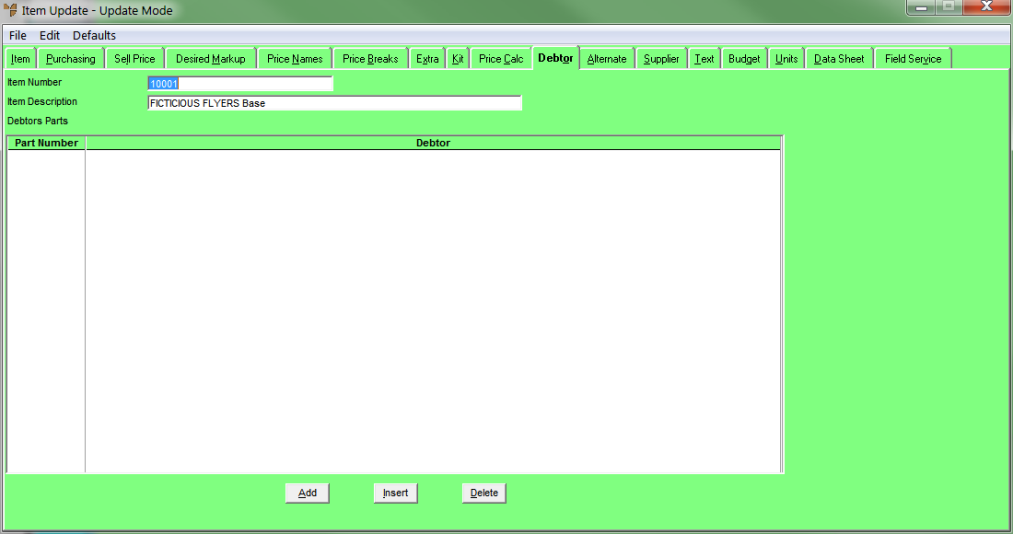
Customer parts are provided to recall stock lines that customers identify with their own part numbering system, e.g. they quote a part number and Micronet returns the equivalent part number as setup in the Inventory master file. This is in effect a cross referencing to a normal stock item but is only to be used for particular customers. During order entry and invoicing, you have the option of identifying a part number by ID or by the customer's ID. Customer part numbers can be displayed on the order processing screen, reports and customer invoices/credits, etc.
To create and store customer part numbers:
Refer to "Adding a New Item" or "Updating an Item".
Micronet displays the Item Update screen - Debtor tab.
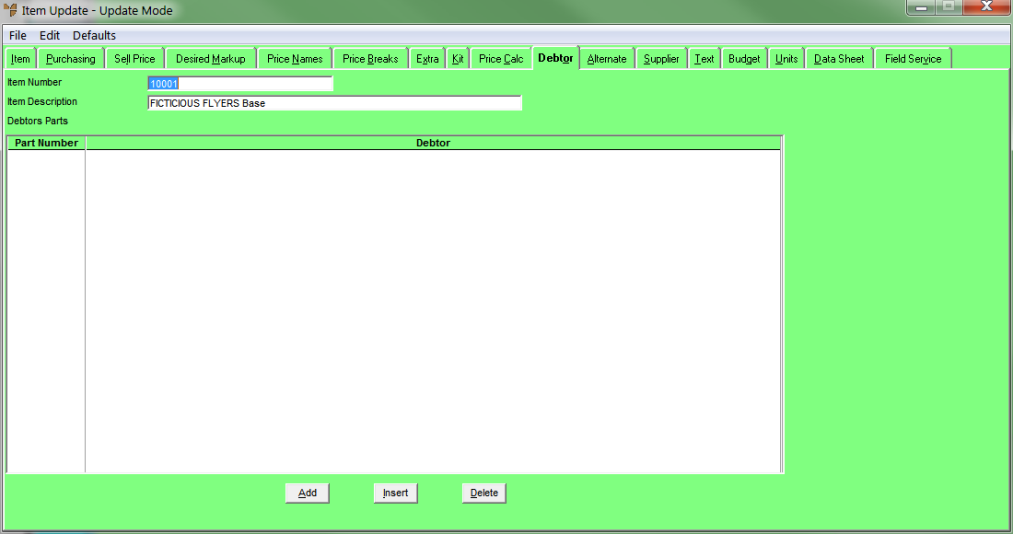
If you selected to add, insert or edit a part number, Micronet displays the Debtors Part screen.
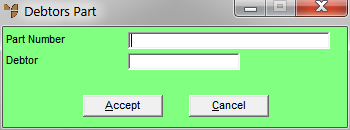
|
|
Field |
Value |
|---|---|---|
|
|
Part Number |
You can enter any number (up to 32 characters) that would apply for this customer. |
|
|
Debtor |
Select the customer for this part number to be assigned to. The customer must already exist in Micronet. Leaving this field blank makes this an alternative part number for all customers during sales and inquiries. |
Micronet redisplays the Item Update screen – Debtor tab.